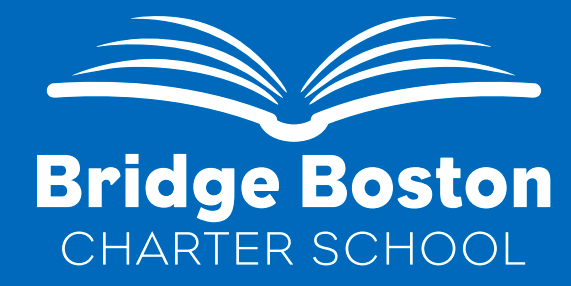Welcome to the Tech Resources portal!
This site is designed as an additional resource for Boston Bridge Charter School families, as an additional layer of guidance for helping support our student scholars navigate technology, both in school and at home.
Click here to access
Resources
There are additional online resources we believe will support your child at home as well:
-
ELA, Math | Click here
-
Math | Click here
-
Reading, Writing | Click Here
-
Reading, Writing | Click Here
-
Science | Click Here
-
Reading | Click Here
What is google classroom?
Classroom works with Google Docs and Google Drive so teachers can assign work to students. Teachers can attach documents, links, and images to their assignments. Activity is online using a computer or mobile device.
Teachers can set when students will see assignments and their attachments.
Students sign in to Classroom, see their upcoming work, and complete it online. When a student turns in work, the teacher sees it on the Stream page.
Families can be invited by teachers as Guardians. Guardians can not access Classrooms or their student's assignments. Guardians get regular email summaries about their student’s work and classes. These emails include information about missing work, upcoming work, and class activity.
Helpful Google Classroom Tutorials